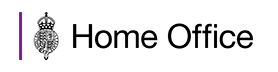Content designers play an important role in communicating to Home Office service users, using data and user research to give the audience what they need, at the time they need it and in a way they expect. Whether it involves producing content for our external channels or our internal platforms, we have dedicated teams analysing data, writing and evolving content to meet the user’s needs.
Home Office Content Designer, Lauren, shares her knowledge and passion for content, the role she plays in supporting her colleagues within the User Centred Design (UCD) Operations team and her top tips on how you can make content design a career choice.
Entering the Content Design profession
My journey to joining the Home Office has come via a background in communications and public relations in the NHS, local government and higher education. I spent over 15 years in communications, and felt the time was right for a bit of a career change while still using the same skills.
While I was on the hunt for a new job, I came across an advert for content designers at the Home Office. The more I learned about the role and what it involved, the more I was curious about it. The first thing that stood out to me was the ability to make complex content easy to understand for everyone. I had some experience of this when writing content for magazines and newsletters in previous roles and it was a particular passion of mine.
Content design was a new term to me in many ways, although I did have more experience than I first realised. My roles in the past had included elements of content design before it was even known as such, particularly during my time in local government where I worked directly with users to develop website and video content.
While they lean on similar skillsets, there are lots of differences between communications and content design. The practice of communications is often about telling the story of your organisation and its people. This was especially my focus in local government where I handled media relations and the production of our council magazine.
Content design by comparison turns the focus on to the user journey and their story. I really enjoyed working with users in the past to develop content together, and I was keen to have the opportunity to consistently work with user research and data.
It’s the difference between push publishing where you are pushing information to the user and pull publishing where the user is taking/learning something from us.
What is content design?
Content design is a relevantly new term that was only coined in the past 12 years by Sarah Winters, who was the original content designer for Directgov. She was tasked with leading a team to consolidate over 100 government websites into one, which we now know as GOV.UK.
The role of a content designer is one of several career paths in the User Centred Design (UCD) method of working. It’s about writing and editing content to give the audience what they need, at the time they need it and in a way they expect, supported by user research, data and feedback. Content is also never fully complete, even when it’s live on a website for example. You are always iterating and changing it to suit the users and their ever-evolving needs.
We have content designers working on content for our public facing channels such as our Home Office services as well as our internal platforms.
Supported to learn
The UCD community in the Home Office is an accommodating and welcoming environment. There are no barriers when it comes to content designers sharing work within the wider UCD community. You’re openly encouraged to present work at a show and tell session with your peers or at content critique (more on those below) to share best practice and gain constructive feedback.
You also supported to carry out any training that’s needed for your role. When I joined the Home Office, I spent my first few weeks signing up for all the internal training sessions/courses that were relevant to me and getting involved whilst I still had time to do it. I would highly encourage anyone coming into the Home Office to take up these opportunities as quickly as they could.
Recently I was delighted to become a mentor for another member of my team who has an interest in content design. Sharing my knowledge and passion for content has been a wonderful and rewarding opportunity. Fingers crossed that they decide to make it their career too!
Critique, not criticise
Content critiques (crits) aren’t as scary as they might sound, and they play an important part of a content designers’ role when it comes to developing and evolving content. Crits are a safe space to critique a piece of content you have been working on in a helpful, supportive way. It’s not about giving feedback on the person behind the content, but rather the content itself. It does mean that you can’t be too attached to your writing, as people may have some great ideas to iterate your work further.
Personally, I see anything I write for work as something that belongs to the Home Office and not to me. This is different to anything I write outside of work.
I find these sessions really useful to help understand where a piece of content has come from and how I can help in improving it.
A design for life
I work in the UCD Operations team, which means that I’m often writing and editing content for my UCD colleagues to use in their roles. It’s a great position as I’m learning about the roles of my colleagues in UCD and how I can support them.
I am currently creating content for a new and improved Home Office design system. Design systems are crucial for designers when creating prototypes and services. It’s open to everyone and gives anyone the opportunity to build internal and public facing services that follow the Home Office and government style.
We’re developing our design system so it includes professional guidance, user research information, community support and more. It will have the same website address, so our users won’t be hunting for a new link to use.
Now that I’ve been here a year at the Home Office, I’m also starting to work on an external GOV.UK service to broaden my experience. I can’t say much about that work yet as it’s still in progress, but it’s exciting and has given me a fresh perspective.
Tips for anyone looking to get into content design
Future Learn runs an intro course on content design in government which gives an amazing starting point. Look out for deals and you might be able to get limited access for a month to complete it.
There are also several books that I would highly recommend that are good starting points for any designer such as ‘Content Design’ by Sarah Winters and Rachel Edwards, ‘The Design of Everyday Things’ by Donald A Norman and ‘Don’t Make Me Think Revisited: A Common Sense Approach to Web Usability’ by Steve Krug.
Here’s some tips that might help you:
- Think about the projects and activities you’ve worked on before – are there any elements that relate to content design?
- Have you worked on web content before?
- Have you fixed issues with a user journey through your system or website?
- Have you reached out to your users for feedback and made changes as a result?
- Have you engaged with your users and made changes as a result of their feedback?
Look out for opportunities in your current role that could help with the skills you might need for content design. Is there a service in your organisation that needs some help with developing new content or editing current content? Lots of people in content design come from a related background such as digital marketing. I even know some ex-teachers who honed their writing skills before joining us by developing user guides. If you are not currently employed, are you able to volunteer for a local organisation and help them with their website content?
I would highly recommend a career in content design for anyone who has the relevant skillset. It’s really rewarding to see your content live for the first time and receive helpful feedback from your users.